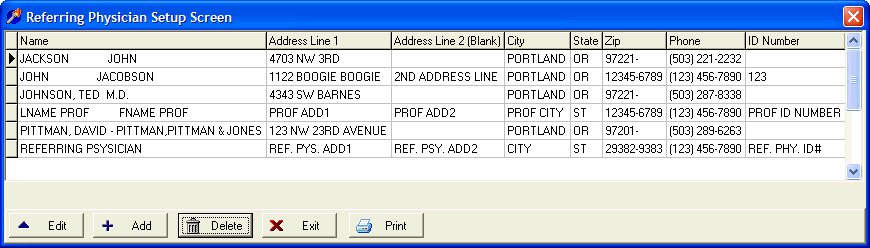
Referring Physician Setup Screen
OVERVIEW
The Referring Physician option under the Setup menu allows you to add, edit, delete or print the referring physicians entered in DELPHI32. Some insurance carriers require a referring physician to be displayed in Box 17 of the HCFA-1500. Box 17a of HCFA-1500 can also contain the ID# or UPIN number of the selected Referring Physician.
Note: Referring Physicians differ from Referral Sources. Referring Physicians are other health care providers that refer a client to you. You can define as many Referring Physicians as you need. In the event that you don't want/need to track this, on option of 'N/A' is available.
This section allows you to define your default list of Referring Physicians. You can assign a specific Referring Physician to a client from the Client Information screen at Referring Physician field in the lower Medical Information section.
HOW TO GET THERE
1) At the Main screen.
2) Select the Setup menu.
3) Scroll down to 'Referring Physicians.'
4) The 'Referring Physician Setup Screen', similar to the one shown below, will be displayed.
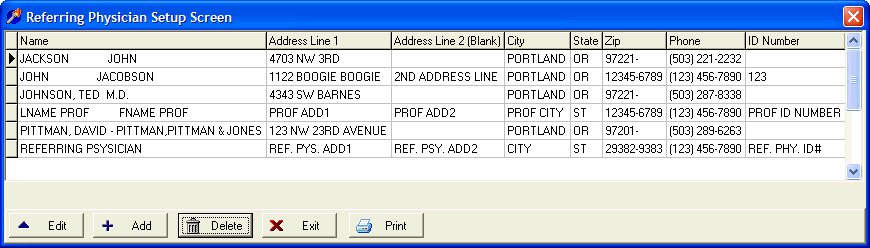
INSTRUCTIONS
After selecting the Referring Physician option under the Setup menu you can add a new Referring Physician by selecting the ADD button at the bottom of the screen, edit an existing Referring Physician by selecting the EDIT button or delete an existing Referring Physician by selecting the DELETE button.
If you choose to add or edit, a screen similar to the one shown below will be displayed.
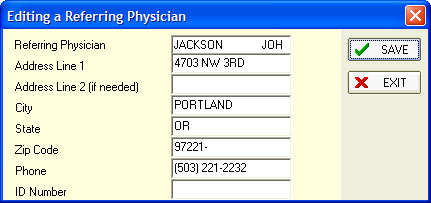
* Don't forget to click Save if you modify any existing Referring Physician.
Referring physician - This is the name of the referring physician. If selected in Client Information screen it will appear in Box 17 of the HCFA-1500.
*Note: The information below is optional.
Address Line 1 - Enter the first address line of the Referring Physician.
Address Line 2 (if needed) - If an additional address line is needed, enter it here.
City - Enter the city of the Referring Physician.
State - Enter the state of the Referring Physician.
Zip Code - Enter the zip code of the Referring Physician. This field is formatted for a zip code with nine numerals.
Phone - If available, enter the phone number of the referring physician.
ID Number - If available, enter the ID# or UPIN of this Referring Physician. This information will appear in Box 17a <> of the HCFA-1500 and is required for some procedures by Medicare.