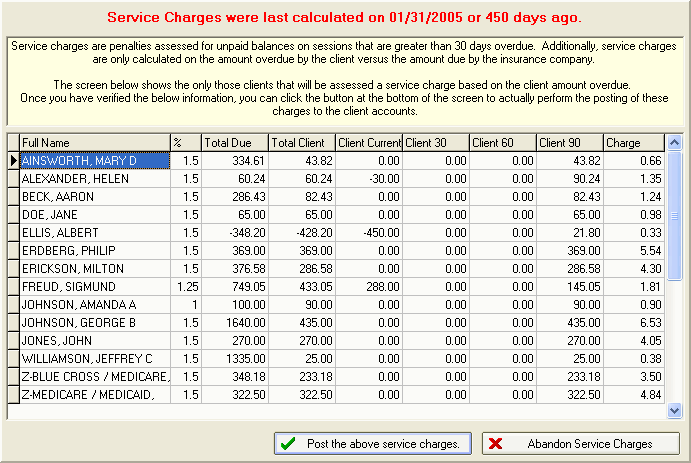
Service Charges
OVERVIEW
Service charges are interest charges against overdue sessions and are only calculated on the client amount due. Service charges are not automatically applied to overdue accounts unless you specifically run the Service Charge routine which is described below.
Before running the service charge routine, you must already be familiar with the methods that DELPHI32 uses in determining how and when a session becomes overdue. This is described in detail in the section on Due Dates.
You also have the ability to set the default monthly interest charge used for all clients in the Accounting Setup screen. If you wish, you may override an individuals default service charge in their Client Accounting Information screen.
Lastly, you must understand that service charges are calculated against the client portion due on each overdue session. Complete control over the client portion due is described in detail in the section labeled Co-Payments Overview.
Once all of the above factors have been taken into account, you can preview the service charge screen to see who, what, and why a service charge is being assessed for qualifying clients.
HOW TO GET THERE
1) Start at the Main Menu.
2) Position the pull-down menu under `Utilities.'
3) Click on `Service Charges.'
4) The Service Charge screen similar to the one shown below will appear.
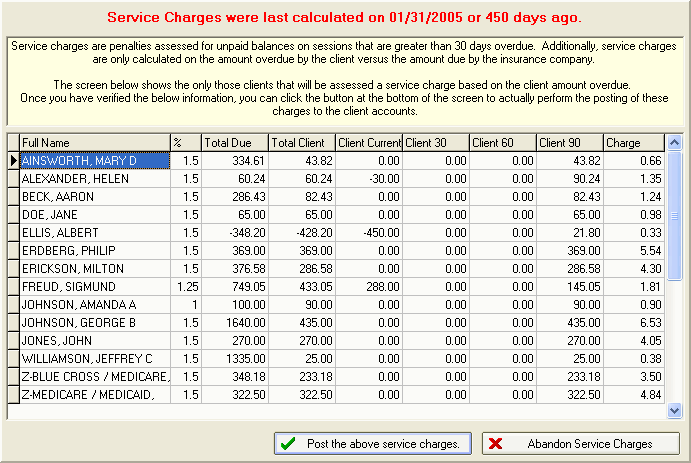
INSTRUCTIONS
The screen above is simply a complete analysis of each client with their individual percentage rate, the total due, the total due by the client, and how overdue that amount is. The important column is the last column which shows how much the service charge would be if you decide to post these service charges.
If is most likely that the first few times you view this screen, you will have questions about why certain names and balances are as they appear. As stated above, you should first make sure your understand the concepts of due dates and co-payments.