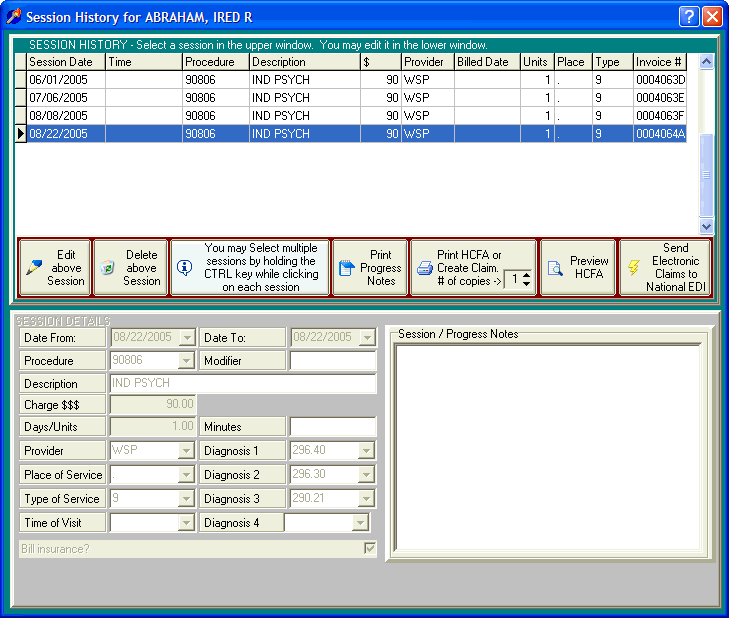
Deleting a Past Session
OVERVIEW:
The session history screen allows you to delete past sessions.
HOW TO GET THERE:
1) At the Main screen.
2) Highlight the client in the main client list for whom you would like to view their Session History screen.
3) Click on the 'Session History' button located on the right side of the screen. A screen, similar to the one shown below, will be displayed.
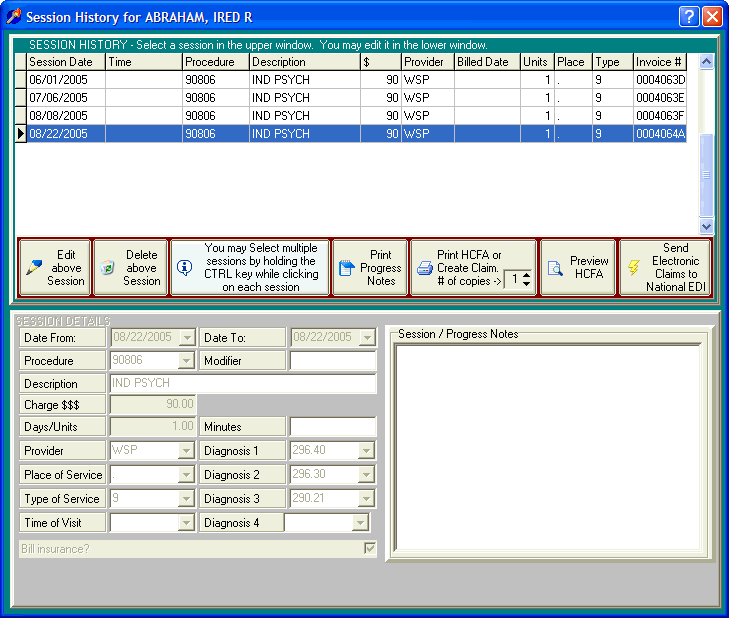
INSTRUCTIONS:
The middle of the Session History screen contains several buttons that allow you to perform various functions. These are shown in the picture below.
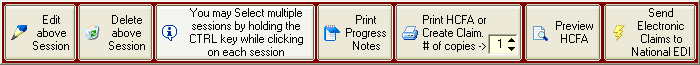
To delete an individual session, select it in the upper screen, and then click on the button labeled 'Delete above Session'.
At this point one, DELPHI32 will automatically check to see if any payments or adjustments have been made against the session as outlined in Open-Item Accounting.
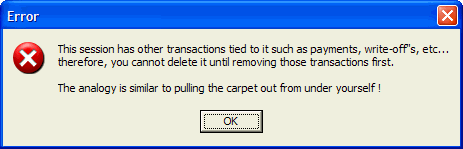
If DELPHI32 detects transactions applied against this session, you are not allowed to delete it. As the message says, this is akin to pulling the carpet out from under yourself.
If you really want to delete this session, you must first remove any payments or adjustments against it. The best technique for doing this is to exit the session history screen, reference the Financial History screen to determine exactly what has occurred against the session, and then delete those transactions in the payment screen (described in the section Correcting Payment Errors.
| Browser Based Help. Published by chm2web software. |