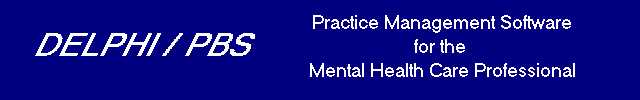|
ISSUE / ADDITION |
SOLUTION |
DATE COMPLETED |
| It's finally
time to get rid of the older ICD-9 codes contained in DELPHI.
After downloading the latest
version of DELPHI, you can remove un-needed codes by going to the Setup Menu ->
Diagnostic Codes and selecting "Import new Codes" in the lower right corner
of the screen. This not only removes the older codes, but streamlines
the lookup of codes by description.
As far as looking up codes
by description, any time you are on a diagnostic lookup in the client
information screen or the session history screen, you can simply press the
<F3> key and type something as simple as "sex" and the diagnostic list will
only contain codes containing the word "sex" in it.
This feature only affects
customers that have been around for 5+ years, but It doesn't hurt anyone to
run the routine. |
Added |
January, 2018 |
| Creation of PDF
files was temporarily broken by the latest update to Windows 10. This
caused frustration for a month or two until we figured out how to solve the
problem. Those customers that relied on this feature are very happy
campers right now. |
Fixed |
December, 2017 |
| Under specific
circumstances, switching between practices in a Multi-User system could
cause an error message. This has been fixed. Sorry for the
hassle, especially to our billing companies. |
Fixed |
October, 2017 |
| Any time an
adjustment was being made by itself without an associated payment, DELPHI
was not returning to the search screen. |
Fixed |
August, 2017 |
| Decided to make
all previews of claim forms (both under the Preview, and the 'Review of Past
Claims' to take up the entire height of the screen. |
Improved |
May, 2017 |
| An update of
about a dozen new ICD10 codes is now available. These new codes are in
use as of October 1st, 2016.
After downloading the latest
version of DELPHI, you can import these codes by going to the Setup Menu ->
Diagnostic Codes and selecting "Import new Codes" in the lower right corner
of the screen. |
Updated |
September , 2016 |
| The final
release of the ICD10 update is now available.
This is a CRITICAL update, and
all existing customer are required to update to the latest version.
ICD10 Checklist is available by clicking here,
however, these instructions will automatically display upon starting DELPHI. |
Updated |
August 17th, 2015 |
| APPOINTMENT
REMINDERS via cell phone text or email are now available.
For the time being, please call
us for help in setting up this feature. Each appointment reminder
costs 10 cents.
Special Thanks to Kim from
Tallahassee, Florida. |
Added |
July 6th, 2015 |
| DELPHI now
allows you to import the ICD-10 diagnostic codes into your existing set of
diagnostic codes. However, these codes do not go into effect until
10/1/2015. The use of the new diagnostic codes on your insurance
claims before 10/1/2015 will cause your claims to be DENIED.
However, if you choose to
import the newer ICD-10 codes, you will simply be adding them to your
existing list of ICD-9 diagnostic codes - which in no way forces you to use
the new codes. We are providing this capability to simply satisfy your
curiosity and/or provide you with a reference between the old and new codes
for the next year to help you with the transition on 10/1/2015.
|
Added |
September 26, 2014 |
| This relates to
the mouse-wheel. When opening the Client Information screen, the
procedure code was automatically highlighted. If you accidentally
rolled your mouse-wheel, the procedure code might change without your direct
knowledge.
Thanks to Brandy from Florida. |
Improved |
July 30, 2014 |
| When generating
"Financial History" statements, we used to only show those sessions that
made up the balance. We have changed this statement to require a date
range, which will cause all sessions within that date range to appear (even
if they have been paid off) along with any other session that the client
still owes money for.
Thanks to Bob from Oregon. |
Improved |
July 3, 2014 |
| New item added
the the CMS (02/12) claim form.
Certain insurance carriers are
requiring the "qualifier" next to BOX 15 of the new CMS (02/12) to be filled
out.
This topic is similar to the
item below about BOX 14, but there are some subtle differences that are
important to understand and that cannot be quickly explained here.
Feel free to give us a call so we can explain how to make this work.
Thanks to Elaine from
Massachusetts for gently prodding us to get it done. |
Added |
June 15, 2014 |
| Fixed an issue
when searching multiple practices on certain networks.
Thanks again to Suzanne
from Washington, and Lisa from Oregon. |
Improved |
May 12, 2014 |
| New item added
the the CMS (02/12) claim form.
Certain insurance carriers are
requiring the "qualifier" next to BOX 14 of the new CMS (02/12) to be filled
out.
This can be completed by
going to the Setup Menu -> under Insurance Carriers and editing the
individual insurance carrier in include the Box 14 Qualifier to contain a
value such as "431".
The Box 14 - Qualifier is
now shown in the Client Information Screen under Insurance Coverage.
If you want Box 14 - Qualifier to contain a value, you must enter it here.
Thanks to our Northeastern
Customers (this is starting to happen in the Midwest also, so everyone
should begin expect this new behavior) |
Added |
May 8, 2014 |
| Fixed an issue
when previewing claims from the session history where the image of the NEW
CMS (01/12) form was not being drawn correctly.
Thanks to Lisa from
Washington |
Improved |
April 22, 2014 |
| Attention
billing companies and multi-practice users.
There is a new feature in the
Help Menu called "Search Multiple Practices" which allows you to search ALL
of your practices for a Client Name. This is very useful in locating a
client when you don't know who their provider is, and when that client is
located within another practice.
Thanks to Suzanne from
Washington |
Added |
March 20, 2014 |
| When scheduling
an appointment, DELPHI has a nice feature used to populate the event message with anything you
want, such as phone numbers of the client. However, it previously pulled this information from the client that was
highlighted on the main Client List. This turned out not to be good...
Now, the event message is blank
when you schedule an appointment, BUT, will populate with the information
specific to the client you 'Assign' and/or 'Record a Session' from the
appointment.
Thanks to many of you who
pointed out the error in our original logic. |
Improved |
January 30, 2014 |
| Each time an
appointment is modified in the scheduler, DELPHI now adds the user name,
date, and time. This information is automatically added to the last
line of the event/appointment message.
Thanks to Donna from Illinois |
Improved |
January 30, 2014 |
| Added the
Deductible information to the Payment Screen next to insurance coverage and
co-payment information.
Thanks to Kim from Connecticut |
Improved |
January 15, 2014 |
| Fixed the issue
of automatically setting the Managed Care Treatment dates to a more
comfortable date range.
Thanks to Kim from Connecticut and Mardelle from
Washington. |
Improved |
January 14, 2014 |
| Added the new
CMS 1500 (02/12) insurance billing form to DELPHI. The "drop dead"
date for this requirement appears to be April 1, 2014 - with some insurance
carriers adopting it as soon as January 6, 2014.
This form is called the "NEW
CMS" form within DELPHI and is to replace the existing "CMS" form.
We'll keep you posted of any
other developments. |
Added |
January 2, 2014 |
| Added the
VIDEOS to the software program itself as a Main Menu choice rather than
requiring you to visit the web site for viewing. |
Added |
December 4, 2013 |
| Added the new
PGF file format for participants in the OHIO MEDICAL GROUP. The cost
for this is $100/year |
Added |
August 12, 2013 |
| Increased the
speed of the scheduler |
Improved |
April 4, 2013 |
| The "Source of
Payments" has been added to all Activity Reports.
Can't remember who
"forced" us to do this, but if you let us know, we'll give you credit here. |
Added |
January 17, 2013 |
| The new 2013
CPT Procedure Codes are now included in DELPHI. |
Added |
December 18th, 2012 |
| The insurance
queue loads 5 times faster. |
Improved |
November 16th, 2012 |
| Improved the
Printing of Scheduler Views. Specifically Daily, Work Week, Weekly,
and Monthly. Thanks to
Zoe from Michigan. |
Improved |
October 1st, 2012 |
| Financial
History in Date order regardless of the order in which you enter your
sessions. Thanks to
Lisa from Oregon. |
Improved |
September 15th, 2012 |
| Holidays
Highlighted in Scheduler. They appear in RED on the calendar and when
you hover your mouse over a red date, a popup appears telling what the
holiday actually is.
Thanks to Melinda from California. |
Added |
August 7th, 2012 |
| Coming Soon...
Multiple statements addresses.
DELPHI will soon allow you to
have a single statement created for multiple recipients. For example,
if you have a client named Johnny Doe Jr., you might want to print a
statement to be sent to the mother at one address, the father at a different
address, and another mailed to an attorney.
Thanks to
Peter from Oregon, and Korinne
from Utah. |
Work in Progress |
Work in progress. |
| Scheduler Speed
Issues. If you
scheduler is taking too long to load, it is because you are sitting on top
of tens or hundreds of thousands of appointments from years ago.
DELPHI now has a scheduler
cleanup utility that will get rid of unnecessary appointments. In
Jackie's case, (below) we were able to get the scheduler to load in 10
seconds rather than over 1 minute.
Thanks to Jackie from
Michigan. |
Added |
May 24th, 2012 |
| Electronic
Medical Records (Notes) - In the past, DELPHI would "append" your popup
choices at the END of all notes.
We finally provided you with
the ability to insert your popup choices at the cursor position within the
note.
Thanks to Kevin from
Massachusetts. |
Improved |
May 3rd, 2012 |
| Scheduling
Although the DELPHI scheduler
is very nice, some customers prefer to use an online scheduler such as
Google Calendar.
DELPHI allows you to launch
your web scheduler instead of our scheduler.
This feature is located in
the Setup Menu under Printer/Technical
Thanks to
Steve from North Carolina. |
Added |
April 15, 2012 |
| Sticky Notes
behave a little more intuitively. Several customers complained about
them getting in the way and not being able to move them and /or close them.
Thanks to the several hundred
customers that "gently" pointed this out. |
Improved |
March 22, 2012 |
| Statements - In
the past, multi page statements would repeatedly print a header AND footer.
This caused a waste of paper for statements that included a large date
range. This feature
has been requested by many people for quite some time.
Sincere and special thanks
to Lisa from Oregon who has been waited too long for this obvious
improvement. |
Added |
February 28, 2012 |
| Super Report
Export to spreadsheet - Previously, the export of the super report to Excel
was limited to a width of 7 inches.
We expanded that to 4 feet.
This is somewhat technical in nature, but is very useful for exporting
DELPHI data for use with other software.
Thanks to V J from Portland,
and Ken from Eugene. |
Added |
January, 13, 2012 |
| Deductible is
now listed in the patient insurance information screen. |
Added |
December, 3, 2012 |
| Automatic
posting of client overpayments to Advances.
This is a huge (but subtle)
improvement to DELPHI. When recording sessions, you have the ability
to also post a client payment for that session. However, this can
result in an overpayment of that session if you are not paying attention to
what you are doing.
Take the following example:
Let's say you record a session for $100 and you have instructed DELPHI that
the client responsibility for that session is $20. At the same time,
you decide to post a $30 payment against that session.
Now, DELPHI will accept the
$30 client payment, however, we will post only $20 against the session.
The remaining $10 will be posted against an advance.
This is cool because it
prevents you from overpaying sessions.
Thanks to Charles from
Tennessee. |
Added |
November 22, 2012 |
| Scheduler -
Gave the ability to select 100 different labels, colors, and meanings.
In the past, we thought 11 was enough. WE WERE WRONG.
This feature is available from
within the scheduler. Select the Options Menu and Select "Label
Meanings."
Special thanks to Sean from
Texas. |
Added |
August 3rd, 2011 |
| Modified the
"Open Item" statement to allow a date range selection. In the past,
you were not able to select a date range as this statement used to show only
UNPAID sessions. Now,
you can select a date range, and DELPHI will show BOTH unpaid sessions AND
paid sessions that fall within the date range specified.
This is a subtle change, but
was in very high demand by about 5% of our customers.
Thanks to
Roger from Wyoming. |
Improved |
May 19th, 2011 |
| Made two major
"behind the scenes" modifications related to diagnostic pointers and
customization of insurance claims.
Basically, we have made it
impossible for users to "accidentally" mess up their claims. These
changes are not "sexy" or obvious to anyone, however they will make both
your life and our lives much easier. TRUST US...
All customers should
download this version. This modification eliminates well over 500+
support calls per year. |
Massive Improvement |
April 28, 2011 |
| Scheduling
We introduced a new feature
into the scheduler that provides a "PRIVACY" mode. The idea here is
that there may be times that both you (the provider or office manage) and
the client may wish to review available appointments together.
Obviously, you would like to
provide that information without displaying other private client
information. You can now do this from within the scheduler by clicking
on the menu option labeled "PRIVACY." If privacy is turned on, then
all existing appointments appear in black.
Special thanks to Peter
Powers from Oregon who dislikes Therapist Helper, but desires to have this
particular feature within DELPHI. |
Added |
March 16th, 2011 |
| Reviewing Past
Claims. When reviewing
past claims, you have always had the ability to resubmit them in their
original format.
This version of DELPHI
allows you select either a paper or electronic resubmission of the original
format. |
Improved |
March 14th, 2011 |
| IF YOU HAVE THE
January 18th, 2011 version of DELPHI32, PLEASE UPDATE TO THE
LATEST VERSION IMMEDIATELY.
Unfortunately, we made a
mistake related to the insurance billing and have finally corrected it.
PLEASE UPDATE YOUR VERSION
OF DELPHI32 NOW!!!
Special thanks to Achieve
Therapy Services from North Carolina. We sincerely appreciate you patience related to our
mistake. |
Fixed |
March 9, 2011 |
| Advance date in
Payment screen.
The advance entry in the
payment screen is now always located at the bottom of all sessions.
This forces you to look at the ADVANCE entry each time you open the PAYMENT
screen without having to locate it yourself.
Special thanks to Byron
(billing company) from Washington. |
Added |
February 9, 2011 |
| SPELL CHECKING
has been added to all notes and Electronic Medical Records throughout
DELPHI.
To spell check, right-click
on any note within DELPHI32 and selecting Spell Checking.
This provides you with a
world class spell checking system which allows you to also define your own
custom dictionaries for words not found in the English (American) language.
Special Thanks to Amelia
from North Carolina, and Edna from Virginia. Both of you admit that
you can't spell, and this feature helps everyone in the country. |
Added |
February 1, 2011 |
| MAJOR INCREASE
IN SPEED
on all systems. Single machines and networked machines.
We discovered a way to increase
the performance of DELPHI up to 8 fold. ALL USERS NEED THIS...
Download the latest version.
Special thanks to Psych
Affiliates from Florida and Meredith from North Carolina. |
Discovered |
January 25, 2011 |
| Backup and
Restore of DELPHI32 data has been completely re-written.
To summarize, backups,
restores, and preferences related to both have been enhanced.
NEW SETTINGS FOR BACKUP and
RESTORE PREFERENCES
- You can now specify the
default backup location. Please pick the drive that you want to
backup to - as opposed to the location on that drive that you might have
selected in the past.
-
- b
- c
CHANGES TO BACKUP INCLUDE:
- 256bit (AES) ENCRYPTION
- If you backup to an external drive with 'encryption' enabled, nobody
can read the data in the event that you lose the backup device.
Only your (licensed) version of DELPHI can read the data. TOTAL
SECURITY
- DELPHI automatically
maintains the last 10 backups of your data on your backup device.
CHANGES TO RESTORE INCLUDE:
- Faster Searching of
your computer for any DELPHI backups. (This can occur up to 100
times faster than it did in the past.)
- Automatic ranking of
the most recent backups. Backups are listed in the order that they
were most recently made.
- You have the ability to
search backup locations in the order your prefer. DELPHI32 will
let you define the drive order that you prefer.
Breaking Change.
|
Added |
February 22,2011 |
| Billing
Companies - Remember last payment date
This feature is extremely
useful to our billing companies as they tend to enter payments every week or
so. DELPHI will remember the last date of the payment, which greatly
increases the speed in which past payment information can be entered.
This feature is accessed
from the Setup Menu under Accounting. It is called "Recording Payments
- Retrieve previous payment info."
This will "shave" an hour or
two off of your week.
Special thanks to Byron from
Washington. This is a huge improvement to all billing companies that use
DELPHI across the U.S. |
Added |
December 6, 2010 |
| Scheduler
allows you to automatically populate the "Appointment Message" with client
and system data. The
default behavior of this feature is to automatically provide the name of the
USER, DATE, and TIME stamp of the person that scheduled the appointment.
Additionally, you may
populate the Appointment Message with anything else that you desire.
For example, the name, gender, age, diagnosis, telephone numbers, email,
etc. can be added to the appointment. You can add add anything you
want to the appointment.
This feature is available by
opening the Scheduler, clicking on "Options" and selecting "Scheduler Message".
Simply follow the instructions available on that page.
Special thanks to Mary Anne
from Pennsylvania. |
Added |
November 1, 2010 |
| The scheduler
allows you to right-click on any appointment and color code it. In the
past, the meanings of these color coded items were not under your control.
Now you can custom design the
meanings of the color coded labels to meet your own definitions. This
is done from within the scheduler under the menu called Options->Label
Meanings.
Thanks to Jacquelyn from
Michigan. |
Added |
October 12, 2010 |
| Fixed a
"potential" problem where power users (those who are incredibly fast with
their mouse and keyboard) could cause a message screen to be covered by
another screen. This caused some users to "believe" that DELPHI was
frozen.
Now, you can't make it
happen no matter how fast you are. |
Fixed |
October 5, 2010 |
| Two of the
dates within DELPHI (out of 400+) forced you to enter slashes. This
occurred during record a session and on the Payment Screen.
Now you can simply enter the
date as 09022010 and it will work as expected. You can also enter
92210 and it will work too.
Thanks to Brandy from
Oregon. |
Fixed |
September 22, 2010 |
| When looking up
appointments for any client, you can now define how far back in time to
start listing appointments and how many appointments to show.
Some customers want to see all
past and future appointments, while others only want to see the next few
appointments.
Thanks Randy from Georgia. |
Added |
September 21, 2010 |
| The next few
appointments can be printed on statements. |
Added |
September 17, 2010 |
| DELPHI used to
rely on the Date settings defined in Windows Regional and Language Options
when printing or electronically billing insurance carriers. This
turned out to be a bad strategy due to other software programs occasionally
modifying these settings.
DELPHI no longer pays attention
to the Windows settings, and simply prints the dates in the correct format
regardless of the Windows settings.
If you electronically bill,
you must have this update. |
Fixed |
September 9, 2010 |
| Only users with
specific privileges can view/print session notes.
Thanks Holly from Oregon |
Added |
September 1, 2010 |
| You can print
both the Progress Note and the Psychotherapy Note. |
Added |
August 19, 2010 |
| The terms for
Session Notes (Progress Note vs. Psychotherapy Note) are user definable.
Reasonable people can disagree on the meaning and placement of these terms.
See Setup->Session
Notes->Define Terms |
Added |
August, 12, 2010 |
| Corrected Spelling Errors in Electronic Medical Records.
This was bad form and we apologize. We let a customer edit this
information and never ran a spell check on it. |
Fixed |
July 29, 2010 |
| On Screen
Previews of all reports finally are finally "pretty" again.
We received several hundred
calls over the last few months pointing out that we "squished" the preview
of most reports. Lesson learned.
Special thanks to Rose from
Alaska who complained the loudest.
|
Fixed |
July 24, 2010 |
| Alternate
Statement Address - Copy Client Address Button.
Added a copy Client Address
Button to retrieve the currently defined client address information from
main Client Information Screen.
Thanks Lynn and Tom from the
East Coast. |
Added |
July 18, 2010 |
| Scheduler -
Searching appointments for the selected client.
Recurring appointments are now
correctly displayed.
On the Main Screen, next to
the scheduler button, you can lookup appointments for the selected client.
We fixed several issues related to the recurring appointments button.
Thanks to the Nexus Group
from MI, and Tara from Quebec. This was one of the hardest projects we
worked on in the last few years. Finally, it's over!.
|
Fixed |
June, 19, 2010 |
| Session/Progress Notes vs. Psychotherapy Notes
Each Session now has both a
Session Note and a separate Psychotherapy Note.
Special thanks to Judy from
California. |
Added |
June 12, 2010 |
| Signatures
You can now scan your signature
into a file on your computer and then import that signature file into
DELPHI. This signature will attach itself to printed session notes.
Everyone owes a thank you to
Ramesh from Texas. |
Added |
May 22, 2010 |
| HANDHELD
HEAVEN! Synchronize
your DELPHI patients with "OUTLOOK Contacts" and "GOOGLE Contacts".
DELPHI will create a "CSV"
(comma separated value) file which will allow you to sync with almost any
handheld device (Blackberry, I-Pod, etc...).
This allows you to lookup
client contact information while away from the office.
The Super Report allows you
to lookup a list of clients based on any criteria. Once you create
your ideal client list, you can select "Export Contacts to Outlook/ Google"
from Advanced Options located in the lower right corner of the screen. |
Added |
March 3, 2010 |
| The scheduler
loads more quickly. We have also made it impossible for employees to
modify settings without consulting the system admin..
Thanks to all of you scheduler
addicts. You know who you are... |
Added |
February 12, 2010 |
| Automatic
Write-Off can now be set from the Client Insurance Information Screen.
Thanks Elisha from New York. |
Added |
February 11, 2010 |
| New Session Report with full search capabilities.
The Session Reports are now
fully customizable. Those of you familiar with the Super Report can
now accomplish the same feats with Session specific information.
This feature is extremely
powerful.
Thanks to several dozen of you.
This pretty much seals the deal of the ability to create any report you can
ask for. |
Added |
February 1, 2010 |
| Super Reports
and the new Session Reports now have the ability to SUBTOTAL on any column.
Very cool and a major
time-saver. |
Added |
January 15, 2010 |
| Coloring of odd rows on client list - customizable based on
your taste. It makes the client list more attractive. There are
10 default colors to choose from, however you can pick from millions of
other colors. This is
located at the top of the client list as a colored bar drop-down menu.
Our Idea.... |
Added |
January 7, 2010 |
| The scheduler allows you to set the default length of
appointments. This is defined as hours and minutes. A 50 minute
appointment would be zero hours and 50 minutes. A 90 minute
appointment would be 1 hour and 30 minutes.
It is located in the lower
right corner of the scheduler.
Thanks Elisha from New York. |
Added |
January 4, 2010 |
| Cascade
Checking Option in Financial Histories.
You can set your preference
related to cascaded checking of individual or groups of items.
Thanks Sally from California. |
Added |
December 23, 2009 |
| Session Notes can now be locked while
'Recording a Session' or from the 'Session History' screen |
Added |
December 14, 2009 |
| All reports now
provide a thumbnail view of all pages in the entire (multi-page) report. |
Added |
December 7, 2009 |
| All reports are
now searchable. |
Added |
November 19, 2009 |
| The mouse wheel
works better than it did in the past. |
Improved |
October 2, 2009 |
All reports can
be exported to the "PDF" (Adobe) format. In addition, they can be
exported to:
- Text (*.txt)
- Comma Separated
(*.csv)
- HTML (*.htm)
- Excel (*.xls)
- Word (*.rtf)
- Graphic (WMF) - Windows
Metafile
|
Added |
September 23, 2009 |
| Electronic
Claims enhancement for Office Ally - FREE.
DELPHI will automatically
create a folder called "Ally" on your C: drive and automatically name the
claims file to the date that you are creating the claim. For example,
if you create a claim on June 17th, 2009, DELPHI will automatically name the
file "20090617.txt. In addition, ff you choose to save your claims to
a folder other than "C:\ally", then DELPHI
will remember your preferred location.
This greatly speeds up the
process of generating electronic claims and normalizes the naming of claims. |
Added |
June 17, 2009 |
| EMR (Electronic Medical Records)
We have made a major
breakthrough with all note taking capabilities within DELPHI (including
session/progress notes, assessments/treatment plans, general notes, managed
care notes. and
sticky notes.)
This means total integration
of EMR (Electronic Medical Records) into every aspect of the practice
management capabilities of DELPHI.
This feature allows you to
define ANY category of your choice and ANY number of choices related to that
category. For example, you might define a category called
"DISCUSSION/ISSUES" that contains items such as Friends, Marriage, Children,
Parenting, Legal, and Medical.
You simply right-click while
in any note within DELPHI and a menu of your categories will be displayed.
When you select a category, DELPHI will display a selection box containing
all choices related to that category. You may then select any number
of items related to that category and insert that information directly into
the note.
In the above example, you
might select the category of "DISCUSSION/ISSUES", and pick Children,
Parenting, and Legal. DELPHI will then insert the following sentence
directly into your notes... "DISCUSSION/ISSUES: Children, Parenting, Legal."
This feature will
immediately make sense to you by simply right-clicking on any note with
DELPHI and selecting some of our predefined categories. Remember that
you can define ANY category of your choice for any purpose along with any
list of options related to your category.
VERY SPECIAL thanks to Michael Connor
from Oregon. |
Massively Improved |
May 8, 2009 |
| REQUIRED FIELDS FOR CLIENTS. In the past, the items
that were required when adding or editing clients were determined by DELPHI.
Now, you have the ability to define those items that YOU believe must be
completed. In addition, you can turn off required fields if you do not
believe they are important.
For example, you can instruct DELPHI to
require a field such as Facility, or you can instruct DELPHI to no longer
require a field such as Referral Source.
This feature dovetails
nicely with the other new feature (DEFAULT CLIENT) described below.
Go to the Setup Menu under "Add New Client" to see how this works. |
Added |
April 23, 2009 |
| DEFAULT CLIENT. You may now define a default client
which represents the information commonly shared between all of your
clients. For example, each of your clients might share similar
characteristics such as their state, place of service, procedure code,
referring physician, etc.
This greatly increases the
speed in adding a new client to DELPHI, and dovetails nicely with the other
new feature (REQUIRED FIELDS) described above.
Go to the Setup Menu under "Add New Client" to see how this works. |
Added |
April 12, 2009 |
| DUPLICATE AN
EXISTING CLIENT. DELPHI now allows you to duplicate all information
for an existing client without forcing you re-enter shared information.
This is very useful in
situations where you are seeing multiple family members.
Thank you Rita and Paul from
Michigan |
Added |
March 19, 2009 |
| Financial
History - Added a statement header to the option that lets you select
specific items from the financial history and print them with a standard
statement header.
Thank you Rita from Massachusetts and Michelle from North Carolina. |
Added |
March 2, 2009 |
| Activity Report now allows sorting by Payment Source |
Added |
February 14, 2009 |
| ELECTRONIC
BILLING. We've switched our clearinghouse to Office Ally (away from National
EDI.) Electronic claims are now free!
In addition, the buttons within DELPHI that send electronic claims are
now set to automatically connect you to the login screen at the Office Ally
web site. |
Modified |
Jan 4, 2009 |
| FANTASTIC NEW
FEATURE ! DELPHI now allows you to link to any external document from
within any of the notes throughout the software.
These might include, but are not limited to DOC files (Word), PDF's and/or scanned
images of EOB's, Images/Pictures, Web Pages, Videos, Sound Files, or almost
any other file outside of DELPHI.
Linking to external documents
is done by simply right-clicking within any note (i.e. Sticky Notes,
Progress Notes, Managed Care Notes, Session Histories, Assessments, etc.)
and selecting "LINK TO AN EXTERNAL DOCUMENT."
External Links can be
accessed by simply clicking on them.
THIS FEATURE IS EXTREMELY
POWERFUL AND FURTHER OPENS DELPHI TO THE OUTSIDE WORLD.
Thank you to all of our
customers that helped us "beat up" this feature until it worked beautifully. |
Added/Modified |
September 9, 2008 |
| Added
Email address to client information screen. Also added the ability to
send an email to the client on systems that support Outlook.
Thank you Steve from Chicago. |
Added |
August 2, 2008 |
| Added
Days/Units to Managed Care Tracking. This information is also
available in Super Reports and all notes
throughout DELPHI.
Thank you David from New
Jersey. |
Added |
August 1, 2008 |
| Added Custom
User Fields to Main Screen. Also cleaned up column titles on Main
Screen and provided ability to custom select User Fields in the column
order.
Thank you Frank from Idaho. |
Added |
July 27, 2008 |
| Made a change
for National EDI claims. Electronic claims are beginning to require
Box 19 to be populated with the Referring Physician NPI.
Thank you Medicare for making
life miserable for honest software developers, mental health care providers,
and innocent patients. Everyone reading this knows exactly what this
means... |
Added |
June 11, 2008 |
| Fixed the
occasional "Cannot focus a invisible Window..." message.
Thank you Allison and Mike, who
finally explained the exact circumstances under which this happened. |
Fixed |
May 2, 2008 |
| DELPHI now
support over 2500 different label formats for the printing of labels.
Thank you Devon, who "gently"
prodded us to add this feature. |
Added |
April 25, 2008 |
| When you move
ANY column to the first position on the main screen, you can easily search
by that column. Thank
you Fred for getting us to add this feature back into DELPHI, who "gently" prodded
us to add this feature. |
Added |
Feb 13, 2008 |
| You can now
rearrange and resize the columns shown on the main screen and DELPHI will
remember your preferences each time you open the software. If there is
a column shown on the main screen that you do not care about, then move that
column to the far right so it is out of view. |
Added |
Nov 15, 2007 |
| Added a custom
note to the each Insurance Company. |
Added |
Nov 12, 2007 |
| Added a
Personalized Notes Library to DELPHI.
Now you can create a library of
customized notes and use them in any of the notes (Progress Notes,
Assessments, General Notes) throughout DELPHI.
First, create and maintain
your own personalized notes in the Setup Menu under Personalized Notes.
Then, retrieve your custom
notes by simply right-clicking in any note in DELPHI. The right-click
will present you with a list of notes to pick from, and then append that
information to your document.
This really is an incredibly
powerful feature and can be used for prescriptions, assessments,
evaluations, intakes, or any other document that you can dream up. |
Added |
Nov 1, 2007 |
| Customer User Codes (See Setup->User Codes.)
Includes 3 text fields, 3
currency fields, 3 numeric fields, 3 date fields, and 3 true/false fields to
represent anything you please. |
Added |
Sep 24, 2007 |
| Added a Refresh Menu Button to the scheduler to update the
schedule when in use in a network environment. |
Added |
Aug 20, 2007 |
| Multi-Practice quick switch between practices. |
Added |
Jun 2, 2007 |
| A permanent
copy of all past insurance claims (Both Printed and Electronic,) is now
available in the Session History screen and the Reports Menu. |
Added |
May 8, 2007 |
| Preview of Insurance claims
now includes the
newer CMS-1500 claim. |
Added |
Apr 28, 2007 |
| Backup's can now be performed when attempting to exit the
software. |
Added |
Mar 2, 2007 |
| National
Provider ID Number (NPI)
The Provider of Service setup
screen now allows you to enter a National Provider ID number for each
provider within a practice. |
Added |
Feb 20, 2007 |
| CMS-1500
(08/05) is part of DELPHI.
This form is the replacement to
the HCFA-1500 claim form which has been in use for over 15 years.
|
Added |
Feb 14, 2007 |
| The insurance
queue has been modified to allow you deal with multiple claim form types.
Your choices are:
- CMS-PAPER
- CMS-ELECTRONIC
- HCFA-PAPER
- HCFA-ELECTRONIC
|
Added |
Jan 14, 2007 |
| The
Insurance Carrier Setup screen now allows you to select either a CMS or HCFA
claim form. In either case, you can also specify whether the claim is
'Paper' or 'Electronic'.
Once a claim form type is
selected, this screen automatically adjusts itself to reflect the
appropriate boxes on either claim form. This allows you to customize
each claim form on a carrier by carrier basis. Most importantly, you
get to pick the National Provider ID to be included on the new CMS claim
forms. |
Added |
Jan 12, 2007 |
| The automatic
update feature has how been enabled.
Any time you would like to
check for a new version of DELPHI, you should click on the Help Menu at the
top of the main screen, and select "Check for Updates". This will
allow DELPHI to update itself while the program is still running.
In the past, you had to exit
DELPHI and visit our web site to obtain the latest version. |
Added |
Dec 25, 2006 |
| When printing
insurance bills, DELPHI will now ask you which printer you would like to
send the print job to. This is very nice when you have multiple
printers and have pre-loaded one printer with claim forms and the other with
plain paper or letterhead.
Thank you Howard from Portland,
and many others |
Added |
Dec 13, 2006 |
| The sticky note
feature now allows you to attach a graphic file such as a picture of a
client, scanned insurance card, or any other graphic.
Thank you Dr. Clark from
Philadelphia. |
Added |
Dec 1, 2006 |
| We have
replaced the old scheduler with a new and world class scheduler. A few
of the major enhancements include:
- Sync with MS Outlook (and
your handheld)
- Recurring appointments
- Day, Week, Month, Year,
Timeline, or any other view
Additionally, you can now
sync DELPHI with MS Outlook, which means you can then sync with your favorite
hand-held device (Palm, Blackberry, Trio, etc.)
The new scheduler is one of
the most useful additions in the past few years. VERY NICE !
Thank you Fred from Tampa,
and many others who have been "gently requesting..." a full-fledged
scheduling package in DELPHI. |
Added |
Nov 29, 2006 |
| Progress
indicators appear when any operation requires more than a few seconds to
complete. |
Added |
Sep 25, 2006 |
| All reports in
DELPHI now take less time to compete. |
Improved |
Sep 2, 2006 |
| Super Reports
can now be saved. Additionally, you can "Load" previously saved
Super
Reports. Very nice and powerful feature. |
Added |
Aug 21st, 2006 |
| The super
report screen has been redesigned to lead you through the process of
creating any report you desire. |
Improved |
Aug 20, 2006 |
| Added a new
column to the detailed activity report.
For each payment, write-off,
adjustment, etc., you can now see the session date that was affected.
This is actually a bit cooler than it sounds. Just do a detailed
activity report to see the new information.
Thank you Brian from
California. |
Added |
Aug 4th, 2006 |
| Fixed a minor
bug in the activity report.
Thank you Mardelle and Stuart
from Washington. |
Fixed |
Jul 20th, 2006 |
| Added a "sticky
note"
feature. This allows you to optionally keep a special set of notes for
each individual client and have those notes pop up each time you highlight
that client.
This feature is very useful.
Thank you Mary Ann from
Pennsylvania and David from Arizona. |
Added |
Jun 26th,
2006 |
| Fixed a minor inconsistency
in the Activity Report.
Thank you Janice from Oregon (the only
person in the country to point this out.) |
Fixed |
Jun 24, 2006 |
| Scheduling - Multiple
networked users can now see each others' changes to the scheduler by simply
closing the scheduler and reopening it.
Thank you Mary Ann from Pennsylvania, and
Cecelia from Virginia. |
Added |
Jun 23, 2006 |
| The session history screen is now resizable. This
allows you to do several things:
1. Adjust
the overall size of the screen to allow the viewing of more sessions.
2. Adjust the relative height of upper and lower screens.
3. Adjust the size of the lower screen to
view progress notes in a larger screen.
Thank you Diane from New Jersey. |
Improved |
Jun, 15, 2006 |
| Many keystrokes have been
added to various screens throughout the program.
Thank you Sara (keyboard junkie) from
Alaska. |
Improved |
Jun 14, 2006 |
| Scheduling - Each schedule is prettier due to custom colors
assigned to each displayed provider. It just looks better. |
Added |
Jun 12, 2006 |
| Password Protection - An
administrator can now be defined for DELPHI. The administrator can
then define which features of the software are available to other users.
NOTE: Make sure you set the
administrator's Access Level in the Providers of Service screen to 3 before
downloading this version.
Thank you Tina from Florida, and Shauna
from California. |
Added |
Jun 7th, 2006 |
| Fixed a few minor problems with the Tip of the Day
screen. |
Fixed |
May, 23 2006 |
Scheduler Related - You may now specify the hour that your day starts and
when it ends. Hours outside of this date-range will no longer clutter up
your scheduler.
This
provides a cleaner look and feel to the scheduler.
|
Added |
May 20, 2006 |
Restoring your data - If you use the "Restore" feature, this screen does a
much better job of leading you through the process.
|
Improved |
Apr 29, 2006 |
| The search feature on the main screen now
allows you to move between clients without having your hands leaving the keyboard.
This takes a little getting used to since older versions of the software
required you to use your mouse to start a search.
Another little trick is that you can "clear" a search by
simply pressing the 'up' or 'down' arrow key on your keyboard and then
resume searching for a new client. |
Modified |
Apr 03, 2006 |
| Some customers report that they
don't know exactly what new features are included in the software as new
versions become available.
DELPHI32 will now alert
you to anything new to the software while you are actually using that part
of the program.
For example: if you are making a backup, the New Feature
screen will appear telling you how backups are faster and take less space. |
Added |
Mar 22, 2006 |
| HELP is always available by
pressing the <F1> key on your keyboard.
The help
system is well written, contains a table of contents, keyword search, and
hyperlinks to other related help topics.
It also contains a beautiful reproduction/image of the
"HCFA-1500" that allows you to click anywhere on the claim form with your mouse to
receive instant help. |
Very Nice. |
Mar 15, 2006 |
| Recording Multiple sessions - You may now record multiple sessions from a "multi-month" or
"year-at-a-glance" calendar. |
Added |
Feb 12, 2006 |
| Tip of the Day added to the system. DELPHI32 will now
optionally display a random "tip" each time you start the program.
Once you verify that you understand the "tip," you can mark it and it will
no longer appear. |
Added |
Feb 12, 2006 |
| Procedure Code Modifiers - Although DELPHI32 allowed
you to add "modifiers" in the past, this update allows you to automatically
assign modifiers to specific procedure codes without having to pay attention
to details. |
Improved |
Jan 9, 2006 |
| Scheduler related - You can now assign future appointments
to any client and then instantly look up those appointments with a single
click. |
Added |
Dec 20, 2005 |
| Backing up your data is much more efficient.
Backups now take half the space and half the time they used to. They
are faster and smaller. |
Improved |
Dec 15, 2006 |
| The "Insurance Queue" now searches more deeply for any past
sessions that might need to be billed. Another slight modification is
that insurance bills are not assigned a print date until they are actually
removed from the Insurance Queue. |
Minor addition, but useful. |
Nov 3, 2005 |
| New Feature: (VERY NICE !!!)
DELPHI now lets you "view" completed HCFA-1500s on the
screen rather than having to print them on preprinted claim forms.
|
Added |
Mar 28, 2005 |
| Insurance coverage - We have added
"Effective" and "Terminate" dates to client insurance coverage |
Added |
Mar 15, 2005 |
| Concerning Statements
and Activity Reports:
A new option has been added to DELPHI32 that allows you to
remove the automatically generated transaction type descriptions that are
attached to the descriptions typed in by you.
For example: If you recorded
a session in the past for INDIV
PSYCH, Delphi32 would automatically print CHARGE INSUR - INDIV PSYCH.
You may now instruct the software to eliminate the CHARGE INSUR portion.
This means that you have total control over the description. Warning:
If you enable this feature, you had better make sure you type meaningful
descriptions for charges, payment, adjustments, etc...
Go to the Setup Menu under Accounting and look for the
item labeled "Reduce descriptive info on Statements and Activity Reports" |
Added |
Feb 2,
2005 |
| DELPHI can now let you choose between the
terms CLIENT and PATIENT. Once selected, the appropriate term will
appear throughout the software.
Go to the Setup Menu under
Company to select your preference. |
Added |
Feb, 1 2005 |
| New Profit and Loss Report. Please note
that this feature is relevant only when you use DELPHI32 to record your
expenses. |
Added/Improved |
Jan 3, 2005 |
| New Expense Reports |
Improved |
Nov 11, 2004 |
| Customized Progress Notes
Progress Notes (or Session Notes) can now be 'designed' by
you to automatically include ANY relevant information. |
Added |
Oct 21, 2004 |
| New Statements !!!
You may now choose from three different body styles. In addition, you
may customize the statements to meet your specific needs.
This new feature is available from the Setup Menu under
Statements. |
Added and Greatly Improved |
Aug 3, 2004 |
| DELPHI32 now remembers the last date range you
entered when running all reports and statements. This makes it much
easier to quickly navigate around the software. |
Improved |
Jul 14, 2004 |
| The Super Report now contains "Interactive
Totals." If a column in the report can be totaled, then it will.
In addition, the interactive totals provide the ability to select the Sum,
Count, Minimum Value, Maximum Value, and Average when the column lends
itself to these calculations. Lastly, if you apply a filter to the
column, the totals automatically recalculate based on the new contents of
the column. This is a very useful feature. |
Added |
Jun 25, 2004 |
| The ability to abandon payments when you make
an honest mistake has been greatly improved. Also, the ability to
delete past payments/adjustments has been make bulletproof. |
Fixed/Improved |
May 17, 2004 |
| When you make a backup,
DELPHI32 used to check
that a disk was inserted into drive A: (floppy). If you didn't have a
disk in the floppy drive, you would get an error message. This no
longer happens. |
Fixed |
Mar 23, 2004 |
| The mouse wheel now works much more nicely
within all lists. |
Added |
Jan 3, 2004 |
| A problem occurred while previewing Activity
Report and THEN selecting Save, or Printing Preferences. The program
appeared to freeze due to the dialog appearing BEHIND the preview of the
report. |
Fixed |
Dec 30, 2003 |
| The Client Insurance Coverage information has
been added to the Payment Screen. You may also increase the height of
the payment screen (up to the height of your computer screen) which allows
you to view more sessions at one time. |
Added |
Dec 17, 2003 |
| Managed Care Tracking has
been completely rewritten and improved. You may now specify a beginning and
ending treatment date, the number of days before the ending date when you
would like to be notified, and the number of sessions allowed within the date
range. DELPHI32 will track the remaining sessions allowed within a date
range, and let you specify a warning when the remaining sessions fall below
the number you input. Each time you record a session, DELPHI will
spell out in 'English' the current Managed Care Status. |
Added / Rewritten |
Dec 15, 2003 |
| The main screen now contains a button that
will automatically 'resize' all information for a best fit. This
eliminates any wasted space in the listing of names, addresses, city, state,
zip, etc... |
Added |
Dec 2, 2003 |
| The ability to Submit Electronic Claims can
now be done from within DELPHI32. The Session History, Insurance
Queue, and Utility Menu now contain a new icon labeled 'Submit Electronic
Claims.' |
Added |
Nov 3, 2003 |
| Each provider within a practice can now be
assigned a percentage they will be paid based on their Net Income within
a given time period. The resulting percentage calculation, along with
the Net Income, is shown on the Detailed Activity Report sorted by
individual provider. |
Added |
Oct 30, 2003 |
| The Super Report now includes the ability to
FILTER the data contained in it. Simply right click on any super
report and DELPHI32 will allow you to select only those items that are
important to you. |
Added |
Oct 20, 2003 |
| Financial History screen now remembers the
previous state that you left it in. For example, if you like to see
Long or Short history that is Expanded or Condensed, DELPHI32 will remember it
for you. |
Added |
Oct 10, 2003 |
| Insurance Carriers can be added 'on the fly'
in addition to being incrementally searched by keyboard (instead of
scrolling). |
Added |
Sep 9, 2003 |
| The Client Amount Due was not printing under
certain circumstances during batch printing of statements. |
Fixed |
Aug 15, 2003 |
| Client Face Sheet / Client Profile has been
added to the software. This report can be 100% customized by users
to meet their own needs. |
Added |
Aug 8, 2003 |
| Under certain circumstances, the Insurance
Queue and the Printing of Progress notes contained extra or invalid entries. |
Fixed |
Jul 27, 2003 |
| All Setup Menu Databases (Diagnostic,
Procedure, etc..) may be printed from their corresponding screens. |
Added |
Jul 22, 2003 |
| Deleting of Unposted Payments has been
completely rewritten. This screen now provides much more detailed
information. |
Added |
Jul 7, 2003 |
| When recording a session or payment, the
cursor automatically focuses on the date. The Function key
<F10> now saves, and <Esc> now exits - just like the old program. |
Added |
Jul 7, 2003 |
| DELPHI32 now includes a self updating feature
located in the HELP Screen. You no longer need to go to our web page
to update your version of DELPHI32. |
Added |
Jun 16, 2003 |
| Incremental Searching on the Main Client List
required you to click on the Search Box. |
Improved |
Jun 6, 2003 |
| All reports may be exported to 6 different
file formats including Excel Spreadsheets. |
Added |
May 5, 2003 |
| Client Payments can be made while recording a
session. |
Added |
May 5, 2003 |
| Expense Reports. |
Added |
May 5, 2003 |
| Greatly enhanced the capabilities of the
Activity Report. |
Rebuilt |
May 5, 2003 |
| Fonts may be selected for Managed
Care/Assessment/Progress Notes. |
Added |
May 1, 2003 |
| Expense Register and Refunds. |
Added |
Apr 4, 2003 |
| Super Reports now include date range option
for date sensitive material. |
Fixed |
Mar 3, 2003 |
| Progress Notes, Session Details, and Special
Notes are all optionally available on Financial Histories. |
Enhanced |
Mar 3, 2003 |
| Added Client Amount Due to Financial
Histories. |
Done |
Feb 2, 2003 |
| When calculating a co-payment, we added the
ability to set a percentage that the insurance will pay in addition to the
flat fee for the co-pay. |
Enhanced |
Jan 14, 2002 |
| Added Active vs. Inactive option to batch
statement selection criteria and to Super Reports. |
Fixed |
Jan 07, 2003 |
| Selecting dates forced you to follow specific
rules that some users found annoying. All dates in the program now allow free form
date entry along with the ability to select a blank date if desired.
|
Improved |
Dec 12, 2002 |
| Report Generator - Look under the Reports
Menu and
select Super Report.
This feature allows you to create ANY report you desire.
VERY POWERFUL. |
Done |
Dec 12, 2002 |
| Removed the option to convert data from old
DOS system upon entry into DELPHI32. |
Fixed |
Dec 12, 2002 |
| When billing MEDICARE, we automatically
reorganize the claim form to follow their "CRAZY" rules. This requires
you to add a hyphen to the end of the MEDICARE- in the insurance setup
screen. |
Fixed |
Dec 12, 2002 |
| Removed Social Security Number from Statement - (HIPPA
compliance) |
Fixed |
Nov 11, 2002 |
| Allows the Main Screen to be Maximized or set
to a custom size. |
Fixed |
Nov 11, 2002 |
| Backup of Files now takes fewer disks.
Restore now searches your entire computer for available
backups (useful for removable drives such as zip disks). |
Fixed |
Nov 18, 2002 |
| System Integrity Check on program startup is
now optional. |
Fixed |
Nov 14, 2002 |
| Incremental Search Feature added to all drop
down boxes instead of having to scroll to the desired option. |
Fixed |
Nov 12, 2002 |
| Backup no longer forces the use of the Floppy
Disk Drive A: and is more intuitive in selecting alternative locations. |
Fixed |
Nov 1, 2002 |
| Co-payments - In the past, if the co-payment
amount in the Client Insurance Screen was left blank, the client co-payment
was calculated at zero. Now a blank co-payment sets the co-payment
amount to the amount charged. |
Fixed |
Oct 29, 2002 |
| Added the ability to print multiple copies of
the same HCFA if desired. |
Fixed |
Oct 15, 2002 |
| Fixed a potential problem when recording
assessments. |
Fixed |
Oct 14, 2002 |
| DELPHI32 now tests system integrity
upon entry into the program and automatically corrects any database/index problems if
they are found. |
Fixed |
Oct 11, 2002 |
| Greatly increased the features of the
scheduler such as recurrence, and only displaying three schedules at a time.
Many other minor improvements! |
Fixed |
Oct 8, 2002 |
| Added the ability to include diagnostic codes
on statements if selected from the client accounting screen. |
Fixed |
Oct 3, 2002 |
| Included the option to print "Special Notes"
on Statements and Financial Histories |
Fixed |
Oct 2, 2002 |
| Included the option to print progress notes on
financial histories |
Fixed |
Oct 1, 2002 |
| Summary Reports (Aging, Activity, etc...) -
blurring or
bar code-like
smears from some printers now repaired. |
Fixed |
Sep 26, 2002 |
| Could not minimize |
Fixed |
Sep 23, 2002 |
| Payment Screen - Disabled the "Details of
Transaction" screen due to unpopularity. |
Fixed |
Sep 17, 2002 |
| Under some circumstances, editing a past
session in the session history screen did not correctly update the payment
and financial history screen. |
Fixed |
Sep 9, 2002 |
| Strange behavior with entering telephone
numbers such as work phone |
Fixed |
Sep 4, 2002 |
| Activity
and Activity Reports do not sort by provider |
Fixed |
Sep 3, 2002 |
| The Accounting information located in the
Client information screen cannot be easily seen in the current version
because it hangs off the bottom of the screen. |
Moved the Client Accounting Information to
its own “tab” similar to the Managed Care and Insurance Tabs. |
Sep 1, 2002 |
| When adding a new client, Partial Disability,
Hospital Stay, etc., are automatically filled with today’s date. |
When adding a new client, no date is entered
into these fields. |
Aug 26, 2002 |